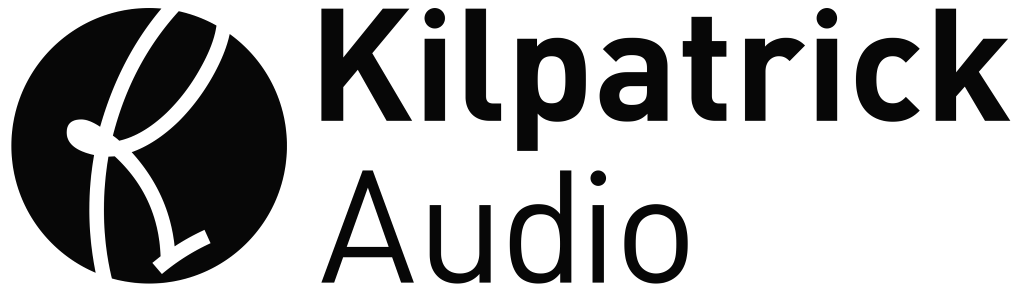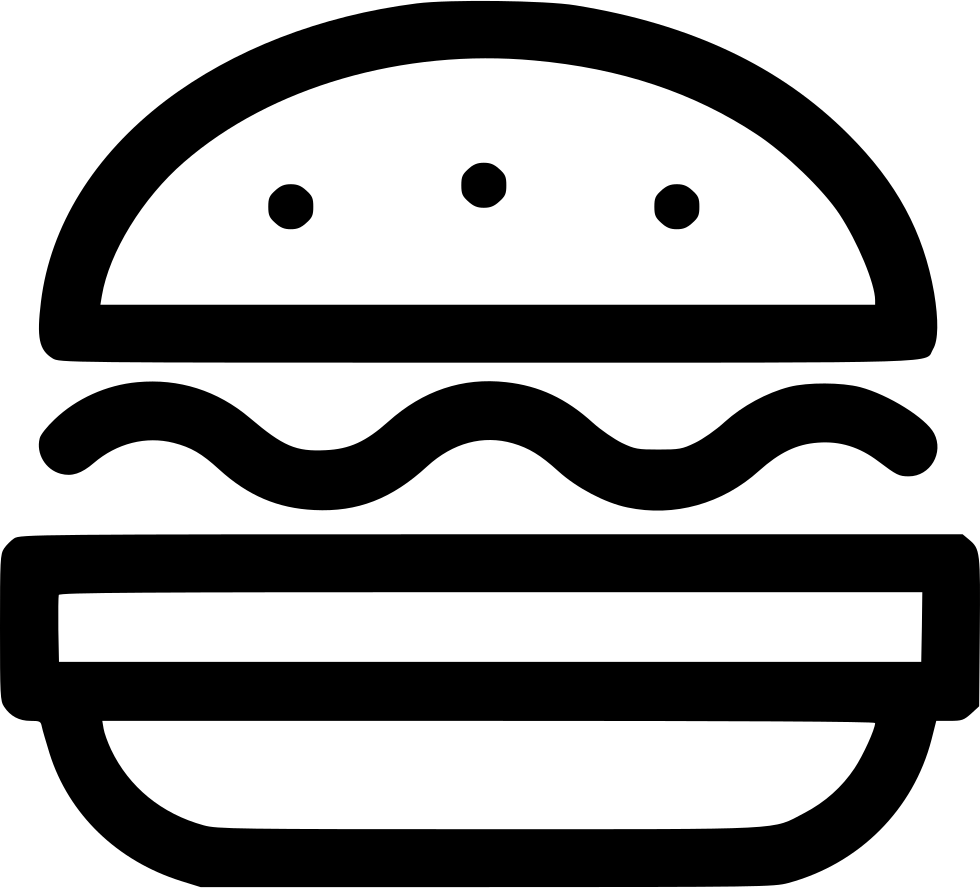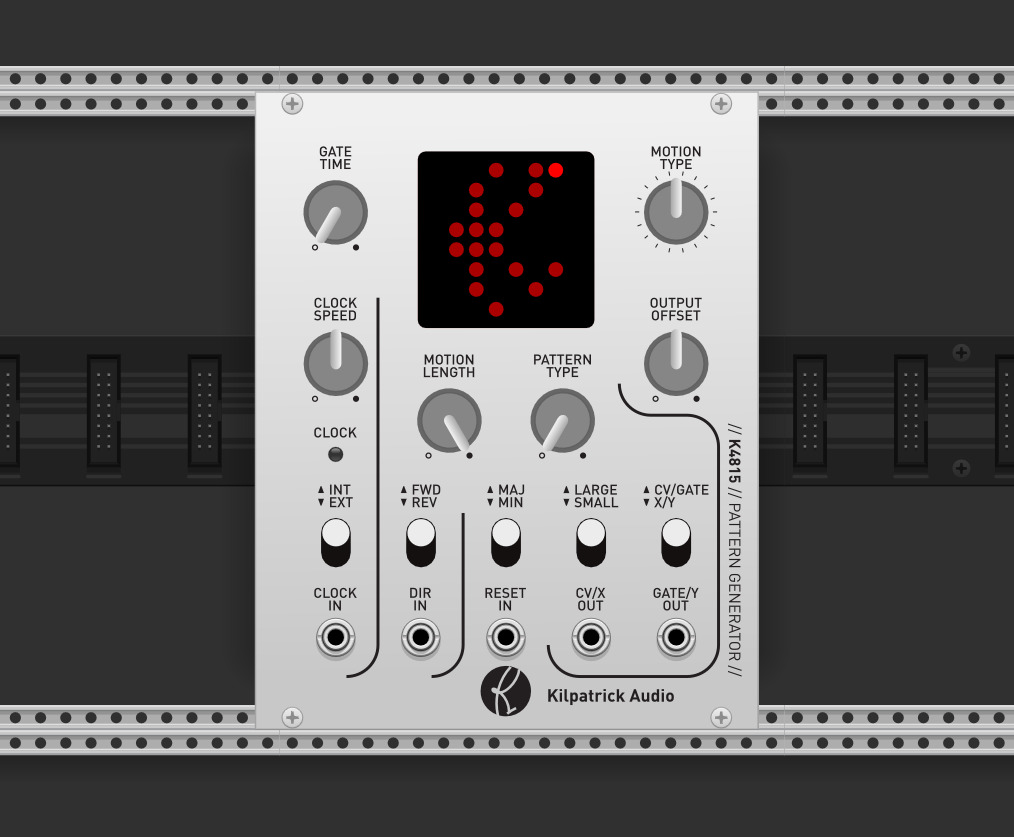
K4815 // Pattern Generator - VCV Rack Edition
CV Pattern Generator - 20HP
What has now become a classic, the K4815 Pattern Generator was the very first synthesizer product ever created by Kilpatrick Audio and is still in production more than 10 years later. It has been used by many top electronic musicians and was released for both Buchla and Eurorack formats. We are pleased to offer the K4815 virtual version exclusively for VCV Rack. We believe in the balance of open source and commercial aspects of VCV Rack and think it a great next-step in the evolution of modular synthesis.
If you want a unique source of melodic and rhythmic ideas that will inspire you to patch and compose then the K4815 is just what you need!
The K4815 Pattern Generator can be purchased on the VCV Rack store for just $25!
User Manual
This manual will explain the basic functions and usage of the K4815 Pattern Generator for VCV Rack. If you have any questions please ask on the VCV Rack forum or contact us.
First Use
When you first start using the K4815 you can initialize the module to get a reasonable set of default parameters to work with. The main things are to use a short GATE TIME, INT clock mode, and CV/GATE mode. The module will have reasonable settings when you first place it into your rack. Connect the CV output to an oscillator pitch input, and the gate output to your envelope generator. This gives the most basic type of use case for the K4815 generating melodic and rhythmic patterns.
Pattern Generator Concept
The K4815 Pattern Generator can generate melodies, rhythms and other CV and gate signals for a number of uses. The basic concept involves an 8x8 grid of LEDs and a single playback ball that travels around the display according to the currently selected motion type. When the ball lands on a space, if it's lit up (by the selected pattern) a note or CV is output on the CV/gate jacks. The selected note is chosen based on the tonality and range controls.
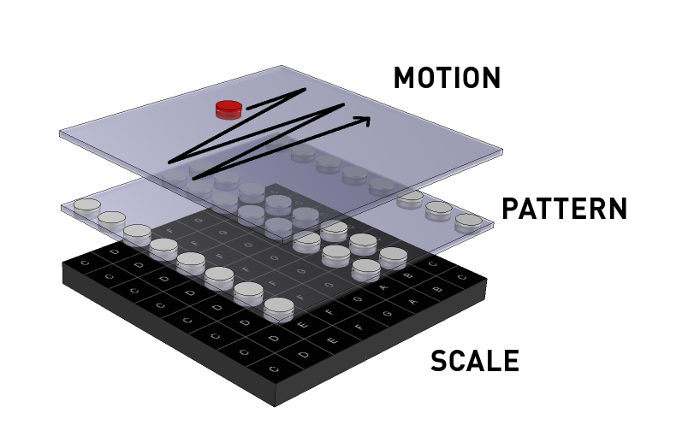
The pattern generator concept employed in the K4815 is one that can be thought of as three separate layers of control:
- Scale - The scale is the very lowest layer. The notes mapped to each location on the 8x8 grid are set by the chosen scale. Where in most sequencers the notes are assigned by the user, the K4815 fixes the notes to the grid locations. You can choose either major or minor tonality, as well as large or small scale span. This may seem like a limitation, but it's not as you will soon see.
- Pattern Type - The pattern is set with the PATTERN TYPE control and is shown on the background of the LED grid at all times. It defines which notes on the grid will play as the playback ball moves around the display. If a note is lit, it will play. The pattern defines the overall sound of playback, and can also affect how sparse or dense the pattern is.
- Motion Type - The motion is set with the MOTION TYPE control. The motion type defines how the playback ball will move around the grid during playback. A motion contains up to 64 steps, each of which can move to any position on the 8x8 grid. If the ball lands on a grid location which is lit by the pattern, the underlying scale note will play, otherwise the previous note will keep playing. (depending on the GATE TIME setting) The combination of settings for the motion type and pattern type offers an incredible array of rhythmic and melodic sequences.
Controls and Jacks
GATE TIME
The GATE TIME control affects how long the gate will stay on when each note is played. Start with a low setting and then increase to taste. Many positions on the knob will produce a gate that is longer than one step. Depending on the pattern you choose the gate may not turn off between notes. This is designed to allow both staccato as well as legato playing.
CLOCK SPEED
The CLOCK SPEED control affects the speed of the internal clock generator, or the clock divider setting of the external clock input. When using in INT mode, turning all the way counter-clockwise will stop the clock completely.
When using with an external clock, the CLOCK SPEED control will affect how many clock pulses must be received on the CLOCK IN jack to advance to the next step. Typical settings are between 1 and 24 pulses. Please note that the GATE TIME control uses clock ticks and not time to determine the length of the gate output. Please use an external clock with more than 1 pulse per step if you want control over the gate length.
MOTION LENGTH
The MOTION LENGTH control adjusts how many steps from the motion will be played before restarting. From 1-64 steps is possible. Not all motion types have a total of 64 steps. Try using unusual lengths and multiple K4815s or other sequencers to create polyrhythms.
PATTERN TYPE
The PATTERN TYPE control selects which of 32 built-in patterns are used. Patterns are essentially gate patterns. If the playback ball lands on a lit space a note will be played, otherwise a rest will be played.
OUTPUT OFFSET
The OUTPUT OFFSET control adjusts the range of notes used when generating output voltages on the CV jack. By default scales use either 2 or 4 octaves of range. The OUTPUT OFFSET allows you to shift the notes up and down without retuning your oscillators.
MOTION TYPE
The MOTION TYPE control is the only rotary control on the K4815 which acts like an endless encoder instead of a potentiometer. It is used to select one of 64 different built-in motion types. The motions affect how the playback ball modes around on the display. A full list of built-in motion types are shown below.
Motion types 1-48 are pre-programmed and can be changed using the K4815P Programmer module. Motion types 49-64 are random and are generated in real-time based on filters which differ for each type.
Clock - INT/EXT, CLOCK IN and RESET IN
The clock section drives the module and advances the playback ball, playing and stopping notes. The internal clock allows the K4815 to run by itself. Alternately you can supply your own clock to the CLOCK IN jack. The INT/EXT switch selects whether the internal or external clock is used. The internally generated clock runs at 24PPQ (pulses per quarter) and the ball moves every 1/16th note. (4 times per beat)
Direction - FWD/REV and DIR IN
The playback direction can be controlled using the FWD/REV switch or with an external voltage. The DIR IN jack will flip whatever direction is currently set on the FWD/REV switch.
Tonality - MAJ/MIN and LARGE/SMALL
The MAJ/MIN switch selects which scale will be used. Scales are mapped left to right in rows and always contain eight notes. Each row is the same as the previous one except for octave transposing. The MAJ scale is a normal major scale. The MIN scale is a minor scale with the 3rd and 7th degree lowered. (Dorian scale)
The LARGE/SMALL switch affects the number of octaves used by the scales. In small mode, two octaves are used: every other row is an octave higher than the previous one. In large mode four octaves are used. Each subsequent row is an octave higher than the previous one.
Outputs - CV/GATE, X/Y
The CV/GATE output jacks carry the output signals from the K4815. The CV/GATE / X/Y switch selects one of two outputs modes:
- CV/GATE mode - The CV/X jack will output a pitch signal at 1V/octave. The GATE/Y jack will output a gate signal for each note.
- X/Y mode - The CV/X jack will output the X position of the playback ball. The GATE/Y jack will output the Y position of the playback ball. The outputs will only change when a lit space is landed on by the playback ball.
Memory Slots
The VCV version of the K4815 can store multiple sets of patterns, motions and scales to be used at any time. These memory slots are stored in the K4815 JSON file in your Rack directory. All memory slots are global to VCV Rack and available from any patch. If you edit any data from one patch, other patches using the same memory slot will be able to see the changes.
Themes
The K4815 supports different themes. You can choose from the Classic theme that resembles the hardware K4815, or the Dark theme that resembles the new trend of black PCB panels with gold design details. Expander modules follow the chosen theme of the K4815 so you only have to set it once.


Gate Time Mode
The K4815 hardware version determines its gate time solely from the internal or external clocks. This allows smooth scaling of the tempo from any clock source. However when using an external clock with a 1:1 clock to step ratio, it is not possible to generate clocks shorter than 1 clock pulse. This means that in some setups the GATE output will never turn off. To make the VCV Rack version more flexible a second mode has been added which operates on a timer. In this mode the gate time will be independent of the clock speed.
To change the gate mode, right click on the K4815 module. The mode is stored in the patch.
- Classic Mode - Gate time is determined by the internal or external clock.
- Timer Mode - Gate time is controlled by a timer. The gate pulse length can be set from about 16ms to 1 second.
Factory Pattern Types
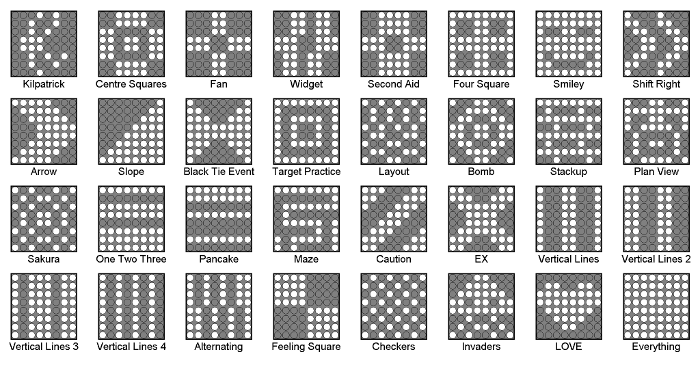
Factory Motion Types
- Sequential left to right and top to bottom.
- Sequential top to bottom and left to right.
- Sequential zig zag left/right from top to bottom.
- Sequential zig-zag up/down and from left to right.
- Jumping from the start.
- Crazier jumping from the start.
- Spiral
- Diagonal zig-zag from bottom left corner.
- Skipping zig-zag from bottom right corner.
- Up and down triads.
- Octave jumping 5ths.
- Octave jumping wiggly worm.
- Octave jumping rows of four.
- Wiggles in different directions.
- Preset scatter 1.
- Preset scatter 2.
- Preset scatter 3.
- Ping-pong horizontal mirror reflection.
- Cat.
- Hanon.
- Diagonal zig-zag from bottom right corner.
- Diagonal zig-zag ping-pong from bottom right corner.
- X circle
- Stars.
- Ropes and knots.
- Squares of different sizes.
- Hurricane shape.
- C-E-G Triad
- D-F-A Triad
- C-E-G-B Triad
- D-F-A-C Triad
- C-E-G-C Triads Up/Down
- E-C-C-G Triads
- F-D-A Triads
- The Sound of Five
- Slither
- Mini Slither
- Mini Slither 2
- Crossing Over
- Groove 1
- Groove 2
- Groove 3
- Groove 4
- Groove 5
- Groove 6
- Groove 7
- Groove 8
- Groove 9
- Random - Seconds
- Random - Thirds
- Random - Fifths
- Random - Row 1
- Random - Rows 1 and 2
- Random - 1, 2, 3 and 4
- Random - 1, 2, 5 and 6
- Random - All Notes
- Random - Seconds
- Random - Thirds
- Random - Fifths
- Random - Row 1
- Random - Rows 1 and 2
- Random - 1, 2, 3 and 4
- Random - 1, 2, 5 and 6
- Random - All Notes
Using the K4815E Expander Module

The K4815E Expander module allows additional control over the K4815. It can be used by placing it directly to the left or right of the K4815. The following explain the function of each jack:
- START IN - Start the sequencer that was previously stopped. Provide a positive pulse into this jack.
- STOP IN - Stop the sequencer. Provide a positive pulse into this jack.
- MOTION ST IN - The start step can be advanced with a voltage. All motions start on the first step when playback starts or is reset, but by providing a voltage ranging from 0V to +5V the start step can be set from step 1-64.
- MOTION LN IN - The length of motion (number of steps) can be controlled with a voltage. Provide a voltage from 0V to +5V to control the length from 1-64 steps. The highest of either the MOTION LENGTH control or the voltage will be used, so make sure you turn down the MOTION LENGTH control on the K4815 if you wish to have full range of control from this jack.
- PATTERN TYPE IN - The pattern type can be controlled with a voltage. Provide a voltage from 0V to +5V to select one of 32 built-in patterns. The highest of either the PATTERN TYPE control or the PATTERN TYPE IN voltage will be used, so make sure you turn down the PATTERN TYPE control if you wish to have full range of control from this jack.
- CLOCK OUT - The clock signal from K4815 will be output from this jack. The standard rate is 24PPQ (pulses per quarter) so you may need to use a clock divider module to obtain a more usable signal. The output pulses are 5V with a duration of approx. 4ms per clock.
- RESET OUT - The reset signal from the K4815 will be output from this jack. Whenever the K4815 is reset this jack will produce a pulse. This can be used to reset other sequencers. The output pulse is 5V with a duration of approx. 4ms.
- RESET button - The RESET button replaces the original K4815 reset control which was activated by pressing the MOTION TYPE encoder. This button resets the motion position to the first step. It works the same way as the RESET IN jack on the K4815.
Using the K4815P Programmer Module

The K4815P Programmer module allows the internal content consisting of patterns, motions and scales to be edited in real-time. The K4815P must be located directly next to the left or right edge of the K4815 to operate. Before starting make sure you have selected the memory slot you wish to edit. Any changes made to this slot will be reflected in all patches which use it. All changes are stored automatically. It is recommended that you disconnect or remove the K4815E Expander module from the other side of the K4815 while editing to avoid the chosen editing selection changing while you are editing.
Editing Controls
All editing modes have some similar controls. These are outlined below:
- EDIT switch - Turn on and off editing. As long as this switch is on the editing mode of the K4815 is active. You can still use the pattern generating normally while editing, but the LED display will not display the normal information.
- MODE button - The MODE button selects the type of contents to edit. The chosen type: PATTERN, MOTION or SCALE is shown on the LEDs.
- CLEAR button - While editing, pressing CLEAR will reset the currently edited item to a reset state.
- RESET button - While editing, pressing RESET will revert the currently edited item to the factory default state.
Use of the Mouse
All editing modes use the LED display on the K4815 for editing. Clicking with the left mouse button will insert or activate a function. Pressing the middle mouse button will delete or remove the selected function. If you don't have a middle mouse button you can hold SHIFT on your keyboard and left-click instead.
Editing Patterns
To edit a pattern first select the pattern you wish to edit with the PATTERN TYPE knob. Select the PATTERN mode with the MODE button and enable editing with the EDIT switch. The pattern will turn grey indicating editing is active. Left or middle-click on the LED display to enable or disable space in the pattern.
Editing Motions
To edit a motion first select the motion you wish to edit with the MOTION TYPE knob. Select the MOTION mode with the MODE button and enable editing with the EDIT switch. The steps used within the motion will appear in different shades of grey. Lighter colours indicate that a space is visited more often in the pattern. Turn up the clock speed and make sure MOTION LENGTH is set to maximum so you can hear the entire motion sequence play easily.
NOTE: Only motion types 1-48 can be edited.
To add a new motion step left-click on the step to add. To remove a step middle-click (or shift left-click) to remove the step. You can program between 1 and 64 steps.
Editing Scales
There are essentially two scales within the K4815 at any time. The MAJ or MIN scales are selected from the front panel and automatically transposed to 2 or 4 octaves depending on the selection of the LARGE/SMALL switch. To edit select either the MAJ or MIN scale to edit.
When edit is enabled for scales the display will show 8 dots, one per vertical column. Each dot represents the scale degree which will be played on each column. Notes are selected vertically. The range of notes is C to C. The lowest row represents the lower C, and the highest row represents the higher C.
To make a major scale simply click each column to make a diagonal line sloping up and to the right. The represents the notes: [C, D, E, F, G, A, B, C] Scales are always programmed from C to C imagining one octave of notes on a piano.
You can select any set of 8 notes and even duplicate some notes if you wish to make chords or other unique scales. By left-clicking only natural (white) notes are selected. Middle-click (or shift left-click) to flatten a note. A flattened note will turn blue. Only notes that have a flat (black) key on the piano can be flattened: [D, E, G, A and B]
Changelog and Known Limitations
ver. 2.0.11/12 - minor bug fix:
- fix external reset responding to shorter pulses
- fix external clock startup
ver. 2.0.10 - update for VCV Rack version 2
- add port names (new feature in v2)
ver. 1.0.9 - minor bug fix:
- fix tool top sticking on buttons
- updated button names
- fix output range
- gate out set to 10V
ver. 1.0.8 - minor bug fix:
- fixed tool tip sticking problem
ver. 1.0.7 - minor improvements:
- double-clicking on knobs resets them properly
- cosmetic cleanup
- fixed scale editing targeting wrong backing store
- new gate time mode allows two ways to control gate output
- knobs now indicate correctly if they are parameter mapped
- all switches now have correct parameter names
ver. 1.0.5 - bump to fix labeling:
- fixed some incorrect labels and tags for release purposes
ver. 1.0.5 - initial release:
- MIDI functions from the original K4815 Pattern Generator are not yet supported