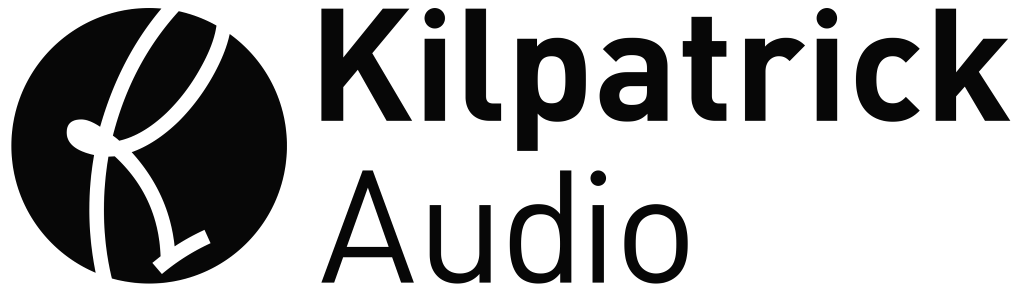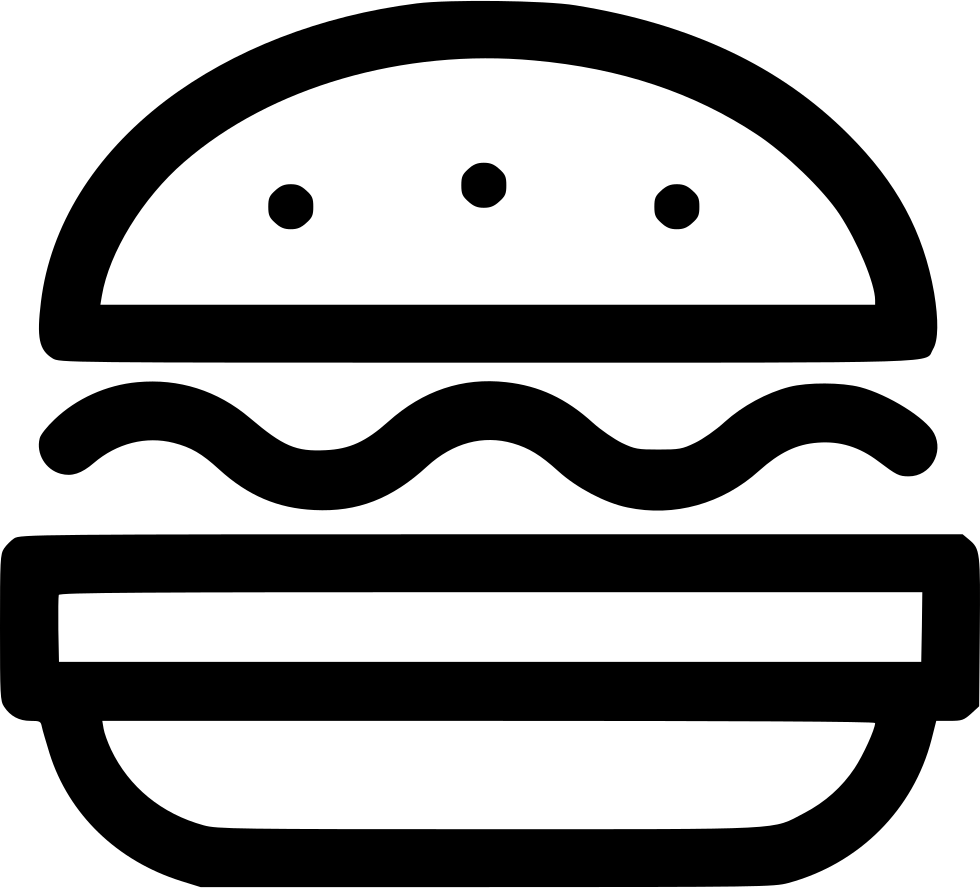CARBON - Sequencer and Performance System
Sequencer, performance control system and USB interface.
Price and Availability | CARBON Manual | Videos | Open Source Firmware
Ever since the K4815 Pattern Generator module was released to great praise in 2010 we have been planning a follow-up product that would take the Pattern Generator concept to a whole new level. After five years of planning and exploration we are proud to present: CARBON
CARBON offers several distinct and powerful functions that will change the way you compose and perform.
Sequencer
CARBON is primarily designed as a pattern-based sequencer. It has six tracks which can each hold 64 steps. Steps can be generated randomly, edited interactively, or recorded from a MIDI keyboard one step at a time, or in real-time while the sequencer is running. Polyphony and CC recording is supported so each step can contain chords or other performance data.
The fun begins once you've got some notes playing back on a track. Choose a region to play back, say, the first 8 steps. The track will play those same 8 steps over and over. Now move to another track and record a new sequence. This sequence can be a different length, or play back at a different speed. It can even play backwards while the other sequence plays forwards.
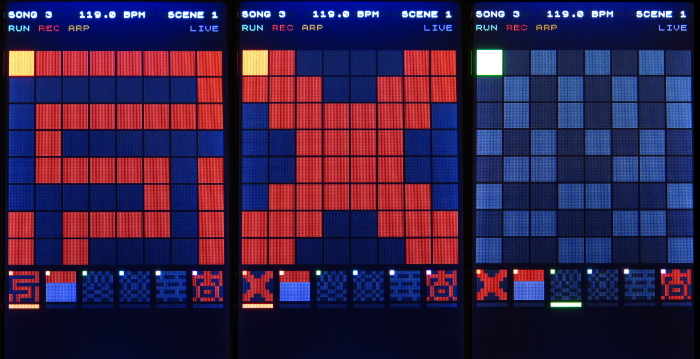
Remix with Patterns and Scenes!
The real power of CARBON is how variations of sequences can be made. By simply turning the PATTERN control, different steps in the sequence can be enabled and disabled. The patterns will surprise and inspire you by creating new rhythms and motifs with a simple twist of a knob. These are all based on your original sequence and can be changed at any time.
Adding in the concept of scenes lets you quickly switch between different parts of a song or different variations. Scenes can store the range of steps to play, the pattern, track mute state and a number of other parameters. Switching back and forth between scenes offers endless performance potential without ever missing a beat.
The best part of the CARBON sequencer is that all the recording and editing can be done in real-time without ever stopping the sequencer.
Performance Powerhouse
Do you fire up your DAW software in the studio to simply route MIDI signals from your keyboard controller to various instruments? Creating a session just to route MIDI is clunky and slow, and on stage requiring a computer can be a liability. The LIVE button allows live playing to any combination of outputs.
MIDI Switching / Routing System
CARBON is a complete performance switching system allowing you to easily send your keyboard signal to MIDI and analog instruments. Two built-in MIDI outputs enable separate routing of clock and channel signals from each track. The analog section supports four CV/gate outputs plus reset and clock signals. Both monophonic and duo/polyphonic output types are supported. You can even send to multiple MIDI and analog instruments at the same time!

Keyboard Split
Does your favourite keyboard controller lack a keyboard split function? It's never been easier to send MIDI where you want it. Send your left hand to one instrument and your right to another, or two others if you want. Quickly switch back to a single instrument across the entire keyboard at the touch of a button.
Arpeggiator
A good arpeggiator has been the holy grail electronic performers for decades. CARBON has a powerful internal arpeggiator which supports all the standard arp types plus loads more. Each of the six tracks in CARBON has a separate arp so you can make serious harmonic madness!
When the sequence is running the arp automatically syncs to the sequencer. When it's stopped the arp starts as soon as you press a key. Intelligent reload arp programming allows you time to change chords without losing a step.
USB MIDI Host
Want to use a USB controller that lacks MIDI output ports? No problem! CARBON has a built-in USB host interface that will power your class-compliant MIDI device and allow you to use it to control CARBON or send MIDI or CV/gate signals to any device. You no longer need a computer or other dedicated box to use your favourite USB MIDI controller.
USB to MIDI and CV Interface
Need to use your computer for bigger compositions? Don't worry, you don't have to disconnect CARBON. When plugged into a PC or Mac, CARBON becomes a powerful MIDI and CV interface. Use the control surface to run your DAW software. The display can also be controlled via MIDI. (open spec - future software / plugins required)
All your instruments connected to the MIDI and analog CV ports can be used directly from your DAW software. The analog clock and reset outputs can also be used to drive analog clock-based gear from your DAW.

CARBON Features and Specs
- Pattern-based sequencer, performance control system and USB interface
- Beautiful colour LCD screen shows everything in real-time
- Six rotary encoders and nineteen buttons offer fast intuitive control
- Six tracks with two assignable outputs per track
- Up to 64 steps per track
- Polyphonic tracks store chords and CC data (6 events per step)
- Playback start and end points are uniquely configurable for each track
- Gate pattern function offers quick remixes each track
- Multiple track select allows adjusting multiple track parameters at the same time
- Tap tempo and fractional BPM setting for perfect timing adjustment
- High resolution internal clock source never drifts or jitters
- Swing control with automatic handling of tracks with different time divisions
- Flexible MIDI and CV routing allows huge control possibilities
- Bias tracks allow transposing of other tracks for oldschool sequencer tricks
- Six scenes offer fast parameter changes during live performance
- LIVE mode allows live performance from a keyboard
- Keyboard transpose mode allows transposition during playback
- Internal 2MB flash memory offers storage for 64 songs - Upload and download from PC or Mac (software required - TBD)
- Keyboard split and LIVE multi-select modes allow fast and flexible live MIDI routing
- Powerful arpeggiator on every track can be used live or with sequence playback
- Rock-solid MIDI / analog clock source can be the heartbeat of your studio
- Complete open source firmware uses free development tools - ready for your own hacks! We also have a repository on GitHub CARBON repo on GitHub
- Rear panel connections / controls:
- Analog clock and reset outputs (0V/+5V)
- Four CV outputs (-5V to +5V - 1V/octave digitally calibrated)
- Four gate outputs (0V/+5V)
- Two MIDI output ports (separately assignable)
- MIDI input port
- USB host port - provides up to 500mA to power USB controllers
- USB device port - connects to PC or Mac for use as a MIDI interface and controller
- Power switch
- DC input jack
- Power input: 24VDC @ 250mA (500mA regulated supply required / supplies)
- Dimensions: Approx. 7.75" W x 8" D x 3" H (height measured as rear height of enclosure)
- Weight: TBD
- Operating temperature: 15C to 30C (59F to 86F)
- Storage temperature: -10C to 45C (14F to 113F)
- Universal input power supply (100-240V) included
- units purchased from North American dealers ship with a US-style plug
- units purchased from UK, EU and Australian and Japan dealers ship with a set of plugs for US, UK, EU and Australia
- Designed and Made in Canada using high quality parts
- Warranty: 1 year
Price and Availability
CARBON is available through Authorized Dealers or Contact Us to Order
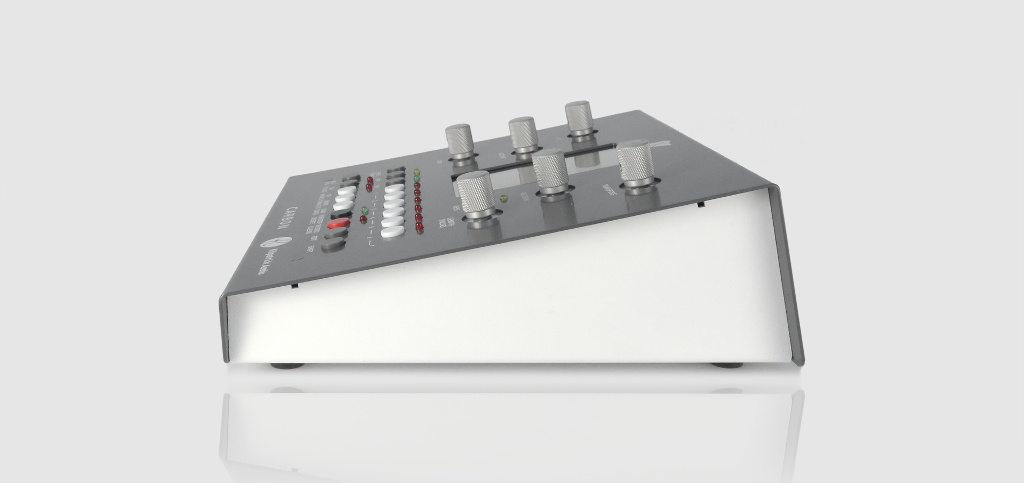
More Details / FAQ
Open Source Firmware
CARBON firmware source code is open source and available for those interested in extending or hacking on it. You can download the code here.
CARBON release binaries are available from Firmware Updates page. We also have a repository on GitHub if you wish to clone via git or make pull requests: CARBON repo on GitHub
At Kilpatrick Audio we are customers too! When choosing products like complex software or hardware we tend to choose those which are open and able to be fixed by the-end user. Every company is forced to move onto newer and better things to stay in business, and this means that many products eventually stop being supported. That nasty bug that annoys you? That simple feature or enhancement you wish existed? You're out of luck!
With open source it's possible and even encouraged for you to make changes or improve the product. Although we aim to continue working on CARBON, it will never be possible to implement everything that has been requested. We hope that users will step in to add the things that are very specific to their needs, and then share their changes with others.
As a side-effect of open hackability, the firmware for CARBON is also a good reference or starting point for other similar projects. We did a lot of annoying work so you don't have to! You are free to use code from CARBON in your own project as long as you follow the rules of the license.
CV Polyphonic Modes
- Quad Mode (AAAA) - uses all four outputs for polyphonic playing
- Dual Mode (AABC or AABB) - uses pairs out outputs for duophonic mode
CC output to CV
The recorded CC can be output to a CV jack.
CV Scaling
- 1V/octave supported (-5V to +5V range)
- 1.2V/octave supported (-5V to +5V range)
- Hz/volt not supported (future firmware may support this)
USB Host Support
- USB host port is a powered USB host for up to one class-compliant USB MIDI endpoint (hubs or devices with internal hubs are not supported) - up to 500mA of power supplied
- USB Device Support acts as a self-powered device with class-compliant USB MIDI connection supports MIDI to/from CARBON including clock syncing with computer allows firmware update to device from Kilpatrick-supplied update software
Inter-track Modulation Capabilities
CARBON supports "bias" tracks which can be used to transpose one track from another. So imagine track 1 is playing a 16th note pattern and track 2 is playing whole notes. If track 1's bias track is set to track 2, it will be transposed once per bar by the track 2 sequence. Since a few tracks can use the same bias track, it's possible to program an automatically transposing sequence. A similar effect could be made by using the song mode. (more on that below)
Song Mode
Song mode allows a similar behaviour to bias tracks, but doesn't occupy a track, and also allows other parameters to be automatically changed as well. Song mode enables scenes switching to be automated. You could program Scene 1 to play for 16 beats, followed by Scene 4 for 32 beats. In each case, playback can be transposed up or down by a specific number of semitones. Song mode can be enabled and disabled with the touch of a button.
Polyphony
CARBON supports up to 6 MIDI events per step. This can include note and CC data. Each note length and velocity is separately recorded.
Recording and Editing Notes
Notes can be recorded either in step recording mode when the sequencer is stopped, or in real-time recording mode. In both cases single notes, chords and CCs can be entered. In real-time recording mode the length of notes is also recorded and can be any number of musical ticks. The start of a note is always quantized to the nearest step.
Track Lengths / Polyrhythms
CARBON does not have a concept of meter or time signature. The beat is the base quantity for all timing functions. Each track can be set to a step length related to the master tempo. For instance one track could play 1/16th notes where another is playing quarter notes. The length of each track can also be set independently of other tracks. Tracks loop over and over while playing.
Interfacing CARBON with DAW
Using CARBON with a DAW is primarily designed for clock syncing. Events can be sent from the DAW to CARBON to control various functions but CARBON is mainly intended to be used stand-alone.